Pertama
Kamu mesti ada Account Facebook. Kalau tak ada, bolehlah daftar DISINI.
Kedua
Log In masuk account Facebook. Bagi yang dah buat community page pergi SINI (rujuk gambar dibawah) dan pilih page yang kamu dah buat tue.
Bagi yang belum ada, ikuti langkah2 berikut:
1. Pilih “create page” atau klik SINI.
2. Nanti akan muncul ruangan seperti dibawah ni dan isi nama blog kamu dan klik “create community page”.
Ketiga
Kamu tengok pada Address bar kamu dan copy link community page yang kamu dah buat tadi.
Keempat
Sila buka halaman INI dan ikuti langkah2 seterusnya:
1. Pilih Like Box (Perhatikan gambar dibawah)
Keterangan :
- Width : lebar widget
- Height : ketinggan widget
- Connections : jumlah max pengikut yg hendak ditunjukkan
- Stream : memaparkan comment di community page anda
- Header : memaparkan kata "find us on facebook
2. Setelah selesai click butang “Get Code”
3. Satu pop up window akan keluar, Copy Code yang tertera (Rujuk Gambar dibawah)
Kelima
Kemudian kamu log in blogger dan ikuti langkah dibawah.
1. Pilih Edit Template – Page Element
2. Add Widget HTML
3. Paste code yang kamu dah copy tadi tue
4. Klik butang Save.
Ok, sekarang kamu dah blh check, keluar tak Fan Page Facebook kamu pada side bar.
Selamat Mencuba!
p/s: Pastu, meh ramai2 like my page tue ya (kat side bar tue)...penat buat tutorial bg korang nie!! Hahahah!!
p/s: Pastu, meh ramai2 like my page tue ya (kat side bar tue)...penat buat tutorial bg korang nie!! Hahahah!!


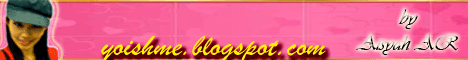

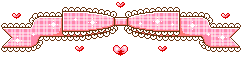




















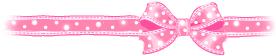


12 VVIP Readers on "Tutorial : Facebook Fan Page"
nice info,,
tapi tak terpikir lg nak buat fans page..
Jom Update Status FB
goof info,,,,dh try,,,berjaye...!! thankz...!!
Mekaceh-mekacih..
hohoho
dah buat
P/S : Blog Gua Kena Tegur Oleh Blogger! Gua Cuak!
huhu.sgt bergune tutorial nie.^_^
Terkini: Lepak Mamak | Biar Aku Yang Ajar | Tutorial: Trace Anonymous
bagus2... hahaa
@Fariqhehe..thanks fariq...tak pe..pelan2 kayuh..hahha!!
@Syed Hilmi Syed Yahya waahh!! bgslah...heheh...setidaknya, dpt juga bantu kamu..huhu... =)
@Tuan Dinsama-sama =)
@hanshehehe...its ok... =)
@Zulfahmi Abidin heheh..thanks zulfahmi...hargai sesgt... =)
@Faiz Tapithahhaha....sje jer... =P
Post a Comment